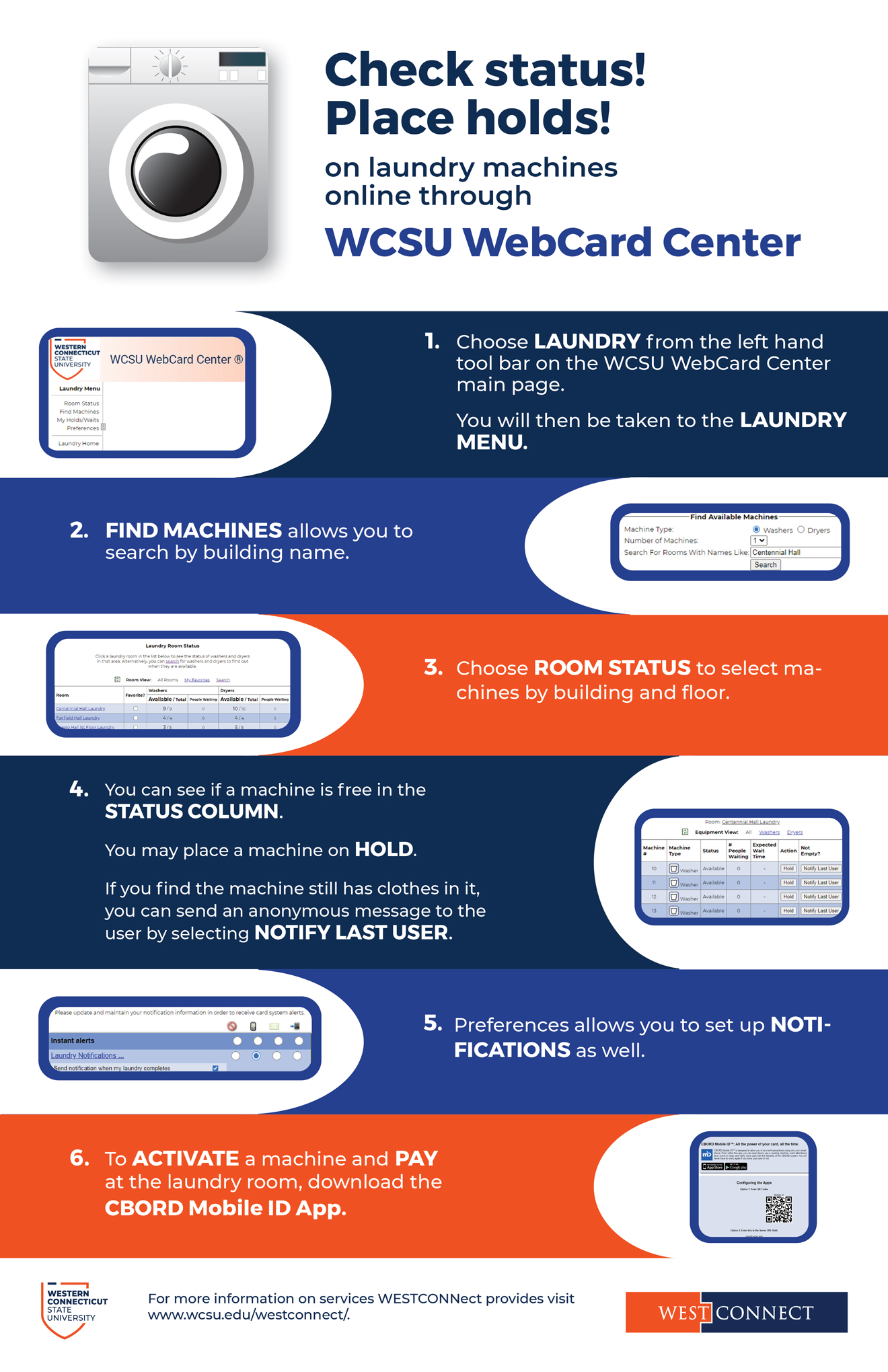GET and Mobile Food Ordering
NEW for Spring 2021- Order and Pay for Food from on campus locations using your mobile device or computer !
The new GET APP makes life easier!
Customize your order and pay with your choice of funds. You may pay using meal plan meal swipes, meal flex points, CONNect Cash, or your credit card.You will receive confirmation of your order via your university email.
You may also view your balances, see transaction history, and add funds to your CONNect Cash account using GET.
How Do I Order Food?
Determine how you are paying. Meal swipe payments have their own merchant listings.
Payments using meal swipes require you to choose the meal plan location BEFORE ordering.
- Customize your order and pay with your choice of funds.
- Meal swipe locations use meal plan meal swipes,
- Non meal swipe locations use meal plan flex points, CONNect Cash, or your credit card.
- You will receive a notification (text or email) including: Confirmation of payment received, order number, and pickup time.
Please take note of your order number for pick up processing at the food service location.
How do I get GET?
From your Mobile Device:
- Download the APP from the APP store you use.
- When downloading the APP, look for the following logo.

- Choose Western Connecticut State University as your institution, and start ordering.
- You may review Instructions for the APP using the document: GET Instructionsopens PDF file
If you’d prefer to us the Website Link:
Click this link to Order Food Online