Getting Started
Getting Started
We are excited to move our institution to Blackboard Learn Ultra Course View, a flexible learning management system designed by educators for educators. Making software changes to an institution can be a complicated process, but we want to assure you we are here for you every step of the way.
We encourage you to get a first look at some of Ultra’s key features by watching this short preview video:
Enroll in a self-paced Blackboard Teaching Essentials course. This course provides a good overview of how to use Blackboard Ultra including how to design your course, add content and assignments, set up your gradebook, and communicate with students. The course is available for free on Anthology Academy but requires you to create a profile as described in the following instructions.
Instructions:
- Click on this link Anthology Academy. The following will appear:
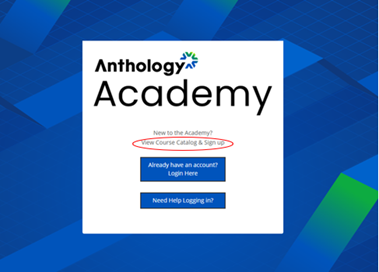
- To begin your profile/account, click on the View Course Catalog & Sign up link.
- Upon completion of registering your profile, enter Blackboard Teaching Essentials in the Search Catalog field.
- You will need to enroll in the course, and you will have 180 days to complete the course. The course will appear in your Dashboard.
- Once you are registered to the Anthology Academy, you can use the direct link to access the Blackboard Teaching Essentials Course.
- Again, the course is asynchronous so complete it at your own pace and it will produce a Certificate of Attendance.
Support:
For assistance, please reach out to us by contacting our service desk at RequestIT@wcsu.edu, or submitting a ticket via our service portal.

