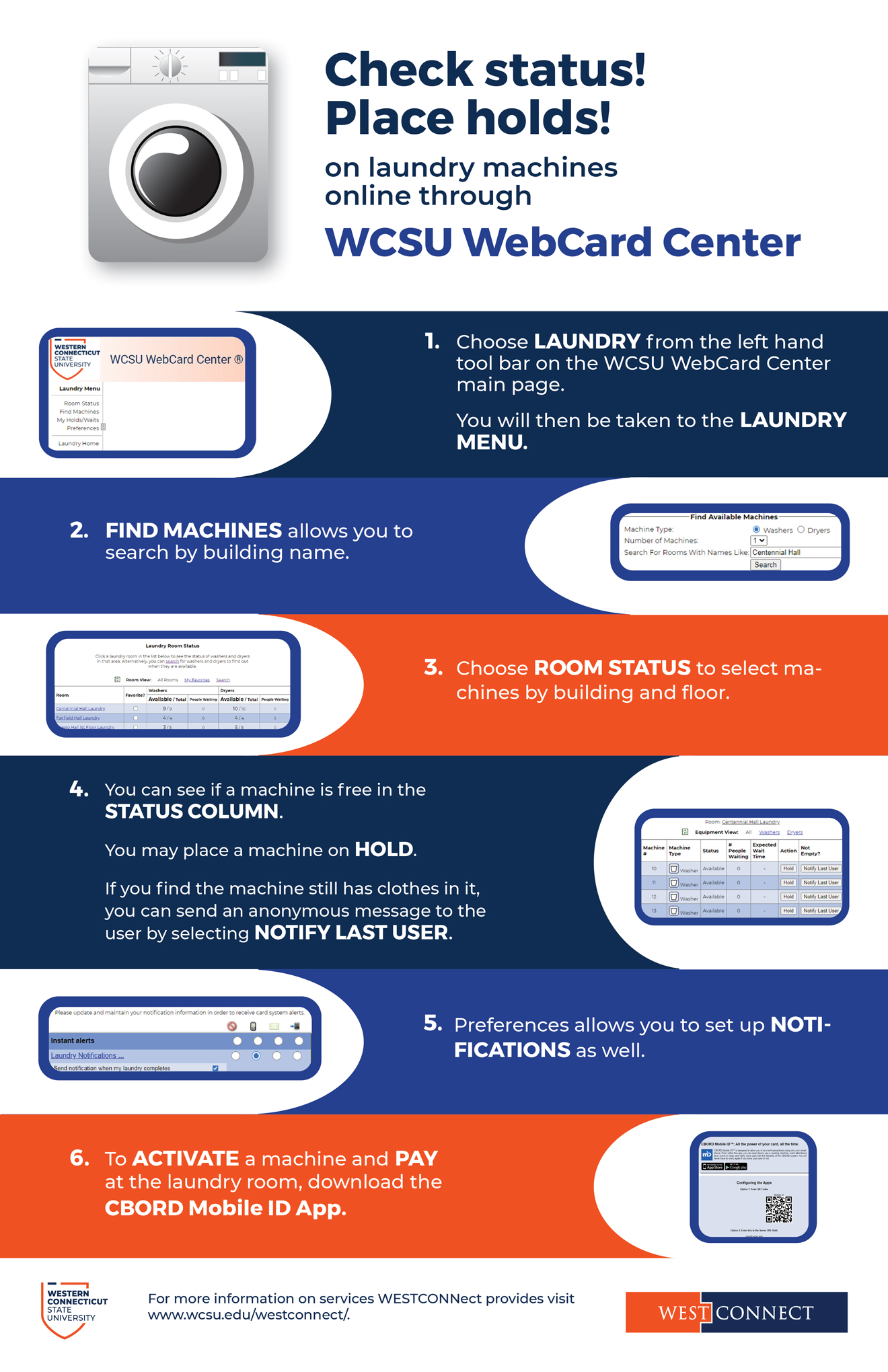New Employee
New Employee:
Welcome to Western Connecticut State University. We look forward to meeting you as you start your employment at the university. As a new employee, you will be required to obtain a WESTCONNect ID Card. Please follow the 5 steps required by the WESTCONNect Office as outlined below for new employees.
The WESTCONNect Office is able to assist new employees only after they have completed the official processing of paperwork with the Human Resources Department located on the first floor of University Hall
1.Obtaining a WESTCONNect ID Card and Activing the card
Once you have set up and logged into your WCSU computer account and associated email account, you will be able to submit your photo online by using the WESTCONNect WebCard Center (instructions are found at: https://www.wcsu.edu/westconnect/photo-submission/
You may also come into the office during regular business hours to have your photo taken for your ID card. Please check our office hours.
Once your photo has been accepted, and the card is printed, we will then mail your ID card directly to your department mailbox, or to your home address. Please notify us via email of your preference, once you receive confirmation that your photo has been accepted. You will need to activate your card upon receipt. To activate your card, visit the WESTCONNect WebCard Center at https://www.wcsu.edu/westconnect/card-account-manager/
You will use your university computer account username and password to access the web account.
2. Setting your Door Security Pin
Please link to the Door Security PIN page for details and instructions.
This pin can either be set up in the WebCard Center, or in person by coming to the WESTCONNect Office.
3. Access
If your new position requires keys or card access to any areas on campus, please have your department secretary complete and submit an Access Request Form, including authorization by the department chairperson or director.
Your department secretary will be notified after the programming process is complete. If a key or keys are available for you to pick up, we will email you directly letting you know to come to the WESTCONNect Office. Please bring your University WESTCONNect ID with you as keys cannot be issued to anyone but the intended key holder.
4. Card Account Manager- WESTCONNECT WebCard Center
You will use your university computer account username and password to access the web account.
You may see your balances, transaction history, or mark your card as lost or stolen through the WESTCONNect WebCard Center. Information may be found at: https://www.wcsu.edu/westconnect/card-account-manager/
You may add funds to your card or purchase a meal plan. Also, you may order food from on campus locations using the GET APP.
5. Shelter in Place Information
Classrooms that are equipped with standard door hardware, may be locked using the push button, thumb-turn device on the inside of lockset. Classrooms that are equipped with card readers have Break Glass Emergency devices located on the inside of the room. These devices lock the door (when the door is closed) and send a silent alarm to the University Police Department. A video for use may be found at: https://www.wcsu.edu/westconnect/facility-access-security/#Security%20Break%20Glass
Other Department’s Services- FAQs
Faculty Classroom Assignments
Room assignments are coordinate with your academic department and the Registrar’s Office. You may look up your classroom assignment using the Schedule of Classes (Open/Close) system at: https://www.wcsu.edu/registration/openclose/
Parking Permits
As part of the incoming process your department secretary will request a parking permit for you, which is typically mailed to your department mailbox. Parking permits are managed by the University Police Department. Parking enforcements and policies are set by the University Police Department, and information may be found at https://www.wcsu.edu/parking/
Emergency Events
The University also uses an emergency notification system. In order to receive alerts please sign up at: https://www.wcsu.edu/ens/
Computer Accounts
You may link to the university IT Department at: https://support.wcsu.edu/