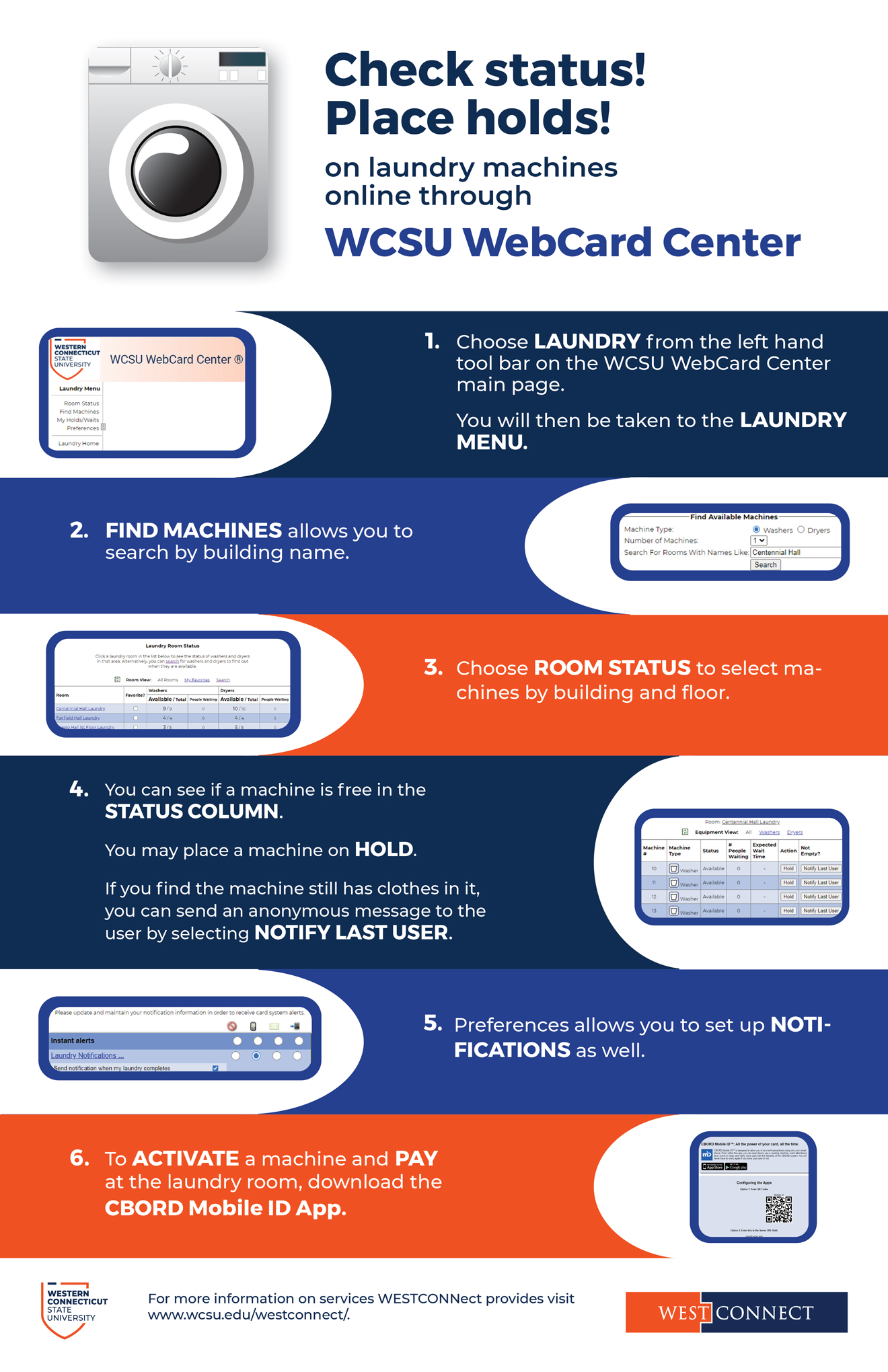New Student
Welcome to WCSU! We are glad that you chose our university, and are looking forward to meeting you on campus. We know that obtaining your university identification card is exciting and symbolizes your becoming an official member of our community, and we are honored to be a part of that journey.
The WCSU identification card is called the WESTCONNect Card. The card offers you access to spending funds and purchases (meal plan money and discretionary funds), unlocking secured areas, printing, attending activities and events, and more. You will come to rely on your card during your everyday life at the university, so you will need to keep it safe and secured.
Like a bank card, you can manage your card through an online site called the WESTCONNect WebCard Center. You can see your balances and transaction history, mark you card as lost, activate your most recently issued found card, set your door security PIN, and more. Students may deposit money into their accounts, and/or set up authorized payers for others to deposit money into the CONNect Cash (discretionary funds) account. Management of these accounts provide stepping stones towards financial literacy for our students.
Details on the services offered by the campus card may be found by selecting one of the student links below:
Resident Student Commuter Student
Creating your Card:
INCOMING FRESHMEN: PLEASE NOTE THAT YOU WILL NOT BE ABLE TO LOG IN TO THE WEB CARD CENTER UNTIL AFTER JUNE 1.
We will need to confirm your identity to take a photo and print your card. You must submit a photo and the ID verification document electronically.
Follow the instructions at: Photo Submission
To get started on obtaining your WESTCONNect Card you will need to complete 3 simple steps:
- Upload your Photo, submit the ID document and confirm your notifications
- Set your Door security PIN
- Activate your card, when received
*In order to log in to the WESTCONNect WebCard Center, you must have a WCSU university computer account.*
Be sure you have activated your university computer accounts, including your university email account. Newly enrolled students have been sent an email from mim@wcsu.edu to the email address they provided Admissions, with instructions on how to activate their WCSU Account. Please check your personal email account and follow the instructions. If you are experiencing an issue you are unable to resolve, please contact our service desk at RequestIT@wcsu.edu or call them at 203-837-8467.
ISSUANCE OF CARDS: When you receive confirmation of your accepted photo, there will be additional instructions provided for issuance of the card. If you prefer to have your card mailed, please be sure the correct mailing address is on file with the university Registrar’s Office.